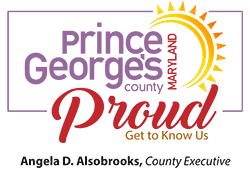I received the alert later than others/or not at all. Why?
There are
numerous reasons a person may not receive the WEA test:
1)
Some
participating carriers may offer WEA on some, but not all, of their mobile
devices. Consumers should check with their wireless carriers to find out if
their cell phone is WEA-capable.
2)
When
the test is deployed, a person is taking a call on their cell phone.
3)
If apps are running, you may not receive the audible alert.
4)
Participation
in WEA by wireless carriers is widespread but voluntary. Some carriers may
offer WEA over all or parts of their service areas or over all or only some of
their wireless devices. Other carriers may not offer WEA at all. Even if you
have WEA-enabled device, you would not receive WEAs in a service area where the
provider is not offering WEA or if your device is roaming on a provider network
that does not support the WEA service. Consumers should check with their
wireless carriers to determine the extent to which they are offering WEA.
5)
It’s
possible you may have turned off the WEA notification on your cell phone. To
determine if the alert is on or off, you could try (based on the version of
your phone):
|
iPhone* |
Android* |
|
· Launch the Settings app on your iPhone. Tap on Notification Center and scroll all the way to the bottom. Under the Government Alerts section, toggle the AMBER Alerts or Government Alerts option on or off to enable or disable them. · |
To review status, go to Settings, click on the More option under the Wireless & Networks section, and scroll down to the Cell Broadcasts settings. Once opened, you will be able to see if disable extreme threats, severe threats, and Amber Alerts are selected. |
*This depends on the version of a
person’s phone. Older versions of phones will have different paths to settings.