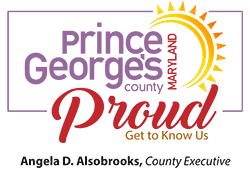Schedule an Inspection
Inspection requests may be scheduled online or by telephone.
Please have the following information ready:
- Contact phone number
- Case number
- Request code (PDF)
- Permit case numbers that are followed by an R or C should select from the 100 series.
- Those followed by an EC should select form the 200 series.
- Case numbers that use CGU and are in the TPIP program should contact the Commercial Construction/Life Safety Section to arrange an inspection.
- Failing to follow these guidelines may delay your inspection
- Date you would like the inspection to occur
A confirmation number will be provided to you that must be available throughout the inspection process.
Scheduling Online
Schedule an inspection online.
Inspections through the Momentum system are only available by calling the automated scheduling Interactive Voice Response (IVR) number at 301-755-9000. If your permit number has a letter in it (ex: P12345-2023), you must schedule your inspection by using the IVR telephone number only. Proceed with the information listed in the "Scheduling by Telephone" section below.
Scheduling by Telephone
When you are ready to schedule an inspection, please call the County’s Interactive Voice Response system (IVR) at 301-755-9000 between the hours of 7 a.m.–11 p.m., Monday through Friday.
- Enter “1” to schedule an inspection.
- Enter your area code and telephone number followed by the "#" pound sign.
- This telephone number can be used by the inspector to contact the responsible party the day of the inspection if additional information is needed or questions arise.
- Enter your Case Number (this represents your permit sequence number) followed by the second group of numbers from your Case Number (this represents the year of your permit) followed by the "#" pound sign.
- For example, if your permit Case Number is 12345-2016-00-C, you would enter 123452016# (12345 for the permit sequence number and 2023 for the four digits of the year 2023). Do not enter the last group of numbers. They represent revisions to the permit.
- Enter the 3-digit Inspection Request Code followed by the "#" pound sign.
- Enter the "#" sign again for an inspection the next business day. If pre-scheduling an inspection for another day (up to seven days in advance), enter the four digits for the month and day, followed by the "#" pound sign.
- Please listen as the system plays back your information entries. If all the information is correct, enter the "#" pound sign when instructed to verify. If an error is detected, enter the * sign when asked to verify, and the system will allow re-entering of the data.
- Record your confirmation number and keep it available throughout the inspection process. If you do not receive an authorization number, you will receive a message that your request is invalid. This means your inspection request has not been recorded, and you will need to try again.
There is a 15-second time limit on each key entry. Therefore, the system might disconnect if you delay information entry. If this happens, please try again. When the main computer is not operational, a message will state that there are technical difficulties with the system. Again, please try later.
Canceling an Inspection
If the work is not ready on the day of the planned inspection, please call 301-883-3820 to cancel the inspection. A reinspection fee is not charged if an inspection is canceled.
Type of Inspection
An inspection is required prior to concealing any new construction from view. The footing inspection is the first inspection to be made and must be completed prior to placing concrete. The footing must be free of mud and water. A foundation wall is that portion between the footing and the wood framing and is usually concrete construction. Prior to placing dirt against the foundation wall, a backfill inspection is required. The foundation drainage system must also be completed at this time. A framing inspection includes the exterior weather envelope, structural, rough electrical, sprinkler and mechanical. A WSSC plumbing rough-in sticker will be requested at this time. Following the framing inspection, insulation may be installed. Once the installation is complete, a close-in inspection occurs prior to the installation of any wall board or other interior covering. A slab inspection is required for basement, garage, driveway, sidewalk and other similar concrete inspections. When all work shown on the plans is complete, a final inspection can be requested.
Prepare for Your Inspection
To help prepare for your inspection and know what to expect, view the "Prepare for Your Inspection" presentation.
Schedule a Preconstruction Meeting
Preconstruction meetings for the Third-Party Inspection Program can be arranged by contacting 301-883-3820. The Inspector will contact you to set up a specific date/time appointment for the preconstruction meeting.
Commercial Construction Section
For any other concerns or questions relating to a commercial inspection, please call 301-755-9000.
Sign Inspections
All sign inspections are conducted by the DPIE Code Enforcement Division's Zoning Enforcement. To schedule a sign inspection with the Enforcement Division, call 301-883-6168.