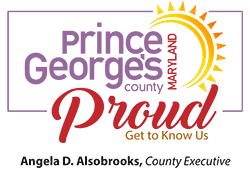Building Plan Review Division
The Building Plan Review Division and co-located agencies provide plan review services for all building plans (residential and commercial) to ensure compliance with all applicable Building Codes and standards, including architectural, Americans with Disabilities Act (ADA) standards, and energy, as well as the below sections.
These plans include:
Co-located agencies who work with the Building Plan Review Division at DPIE include: Washington Suburban Sanitary Commission WSSC (water/sewer connections) and Prince George's County Health Department, Division of Environmental Health (food service and mobile food service facilities, public swimming pools and spas, and on-site sewage disposal systems and wells).
Important Information about the Process
- Permit Review Timelines
- Change of Occupancy Use per the Building Code
- Climatic and Geographic Design Criteria
- Municode
- ePlan
- Depending on the scope of work, a project will be reviewed by several agencies both inside and outside of DPIE prior to permit issuance. Click to view the DPIE Building Permit ePlan Workflow Charts: Residential, Commercial, Third Party/Peer Review.
- Building and Trade Permits Plan Review Submission for Architectural and Professional Engineer (A/E) Seal Requirements (PDF) | Spanish | Amharic
- Building Permit Fee Multiplier Adjustment
- Projects Exempt from Building Permits
- DPIE Fee Schedule
- Make a Payment:
- Customers who are using the Momentum system are encouraged to make payments directly in Momentum. (If your permit or citation includes letters, you are using Momentum and need to pay in Momentum.)
- If your project is in the ePermits system, you may make payments in ePayments.
- For alternate forms of payment, visit DPIE's Payments page.
Municipalities
Within the County there are 27 municipalities, and plan review and inspection/permit responsibilities within them are defined in the attached chart.
To determine if your project is within one of these municipalities, visit PGAtlas.com and click on "Map Layers" (the second icon on the right). View the list of choices, then click on the drop-down menu by "Administrative" Layer and click on the "Municipal Boundary" layer.