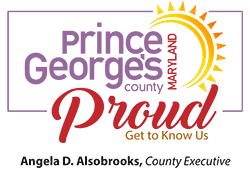All Related FAQs
Landlord Portal (Housing Authority)
The Housing Authority sent emails and letters to all current landlords on 7/24/2020 informing them of their registration codes. If you did not receive one, please email us at harentcafe@co.pg.md.us.
Before a Landlord can register for the Portal, they need to have a Registration Code. If you already have a Registration Code, follow these steps to register:
- Go to https://www.hapgcmd.org
- Click on Landlord Login
- Click on Click here to register
- Enter your Registration Code and click Go
- Complete all fields on the Registration Page and click the Register button
- If successful, a Registration Successful message appears.
No, please wait until you’ve signed a HAP contract with the Housing Authority to register for the Landlord Portal.
The Landlord Portal is a website dedicated to providing our current Landlords with up to date information.
Landlords can use the Portal to:
- Review and update contact information
- View payment transactions
- View unit information
- View inspection results
- View the caseworker’s information
- View holds and abatements
- Review and update Direct Deposit information