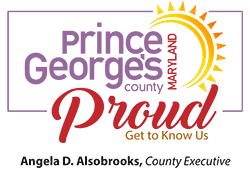Text to 9-1-1
TEXT-TO-9-1-1 IS NOW AVAILABLE IN PRINCE GEORGE’S COUNTY
Residents and visitors who have text messaging and/or data plans from their carrier can text 9-1-1 in an emergency. Text-to-911 is supported by AT&T, Sprint, T-Mobile, and Verizon.
Text-to-911 is intended for use in three scenarios:
- For individuals who are deaf, hard-of-hearing, or have a speech disability
- For someone who is in a situation where it is unsafe to place a voice call to 911
- For an individual who is experiencing a medical emergency and may be unable to speak
WHAT YOU NEED TO KNOW
A phone call is still the preferred method for contacting 9-1-1. If text-to-911 is not available in your area, or temporarily unavailable, you should receive a message from your carrier telling you to place a voice or relay call. As with all text messages, it may take longer for 911 to receive and respond to your text message.
When texting to 9-1-1, please keep in mind:
- The preferred language for texting 911 is English
- Text messages do not provide the location of the texter and may be received out of order by 911
- Pictures and/or videos cannot be received by 911 via text
- Standard text messaging rates apply
- Use simple words, avoid slang, do not use emojis, and keep messages short
CONTACTING 9-1-1
To Text 9-1-1:
- Enter 9-1-1 in the “To” field of a new text message
- Use short messages that include the location of the emergency and the type of service needed
- Respond to questions from the 9-1-1 specialist and follow the instructions provided
- Do not text and drive