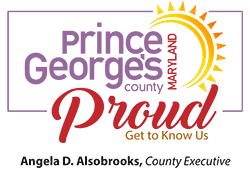New Employees
When to Enroll
You can enroll in Benefits 365:
- As a new hire, within 30 days of your date of hire.
- During the Open Enrollment period held each fall.
- Within 30 days of a qualified life event.
Enroll within 30 days
You have 30 days from your date of hire to enroll in the medical, dental, vision, prescription drug, flexible spending accounts (FSAs), long-term disability, and supplemental life insurance benefit plans. If you don’t enroll within the first 30 days of hire, you will have to wait until the next Open Enrollment period to enroll, unless you experience a qualifying life event.
How to Enroll
- Login to https://portal.sap.mypgc.us. If you do not remember your Employee Self-Service (ESS) user ID and password, contact the IT Helpdesk at 301-883-5322.
- Review and/or update your Personal Profile.
- Review, update and/or add Dependents and Beneficiaries.
- Review your current Benefits Summary.
- Enroll or make a change(s) to a health benefit plan(s) [e.g., medical, dental, prescription, vision]. You may also select the Medical and Prescription Opt-Out Credit.
- Enroll or make changes to Life and Long -Term Disability plans.
- Enroll or make changes to your Flexible Spending Accounts (FSAs).
- Review, Save and Submit.
Know Your Options
Review the Active Employee Benefits Guide; it includes information to help you select the coverage options that are best for you and your family.
Make Your Elections
Complete the enrollment process using the Employee Self Service (ESS) website or by completing and submitting an Enrollment/Change Form to the Benefit Administration Division.
Making Changes
You cannot change your benefit elections during the year, unless you experience a qualifying life event, which includes:
- Marriage, divorce, or legal separation
- Death of the employee’s spouse or dependent
- Birth, adoption or legal guardianship of a child
- Change in eligibility status of a dependent of the employee, including attainment of age limit of eligibility
- Change in dependent’s job that results in addition or loss of coverage
- Status change of an employee (i.e., part-time to full-time, full-time to part-time, beginning leave of absence or returning from such leave)
- Relocation into or out of network area for employee, spouse and dependent
- An employee, spouse, or dependent becomes enrolled under Medicare or Medicaid
| Qualifying Event | Documentation Required |
|---|---|
| Birth or adoption of a child |
Government issued Birth Certificate that includes parents’ names AND Social Security Card. |
| Marriage |
Government issued Marriage Certificate, AND Current proof of Joint Ownership*. If married in the past 12 months, only Government issued Marriage Certificate is required. |
| Divorce |
Divorce decree. |
| Legal separation/Limited divorce |
Legal separation/Limited divorce papers signed by judge or attorney. |
| Legal guardianship |
Government issued Birth Certificate, Court Ordered Document of Guardianship, AND Social Security Card. |
| Death of spouse or dependent |
Death certificate. |
| Loss of coverage |
Documentation to include date of termination and the coverage(s) you are losing. If adding dependents, then required documentation from them is required. |
| Gaining coverage |
Documentation to include coverage(s) being obtained and the effective date. |
Standard Proof of Joint Ownership includes:
(If required, please provide one of the following)
- Mortgage Statement
- Bank Statement (bank account verification letter showing active status)
- Active lease agreement
- Homeowners Insurance
- Renters Insurance
- State tax return (within 1 year)
- Credit Card statement (includes department stores, and care credit)
- Property Tax
- Current-year state tax return listing spouse/partner
- Current-year mortgage interest/mortgage insurance
- Warranty deed
- Auto loans
- Current-year federal tax return listing the spouse
Medical Opt-Out Election
If you want to elect the Medical Opt-Out, you must re-enroll through ESS and provide proof of coverage each year with a Medical Opt-Out Cover Form.
Voluntary Benefit Elections
Voluntary benefit lections are not available for enrollment through Employee Self-Service (ESS).
- To enroll in these voluntary benefits: Whole Life Insurance, Critical Illness Insurance, and Group Accident, contact Benefit at 1-844-816-0224.
- To enroll in Legal Resources, contact 1-800-635-5597.
- To enroll in Legal Shield, contact 1-800-654-7757.
- To enroll in Aflac Supplement Dental, contact Aflac at 410-397-9617.