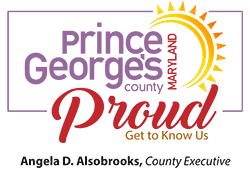Logging Into Employee Self Service (ESS)
All employees have an account in the County HR Information System, SAP.
The SAP Employee Self Service (ESS) portal is a web-based portal that provides one-stop access for all Prince George’s County employees to submit, display, and change information. The ESS portal can be access from a computer with internet access. You do not need to be connected to the County Government network to access the system. The ESS portal can be accessed using the following steps:
- Open your Internet browser (Acceptable Internet browsers: Internet Explorer (9 or higher), Firefox, Safari, or Chrome)
- Enter the Portal web address: https://portal.sap.mypgc.us/irj/portal
- Enter your User ID (Please note this if the first 12 characters of your County Email Address
EXAMPLE: If your County Email is JonathanSmith@co.pg.md.us, your ESS login would be JonathanSmit (the first 12 characters) - Enter your initial password. The initial password will be the first four (4) letters of your User ID and the last 4 numbers of your County Employee ID number
Please note: This must be entered in all capital letters.
EXAMPLE: ESS Login: JonathanSmit, Employee ID number: 12344 = Password: JONA2344 - Click Log On
If you are unable to log in to your ESS account, please contact the OIT Helpdesk for assistance accessing your account at 301-883-5322 or OITServiceDesk@co.pg.md.us.